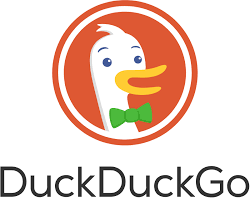1. Introduction
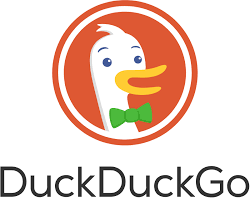
Product: DuckDuckGo Search Engine and Browser
Founder: Gabriel Weinberg
Launch Year: 2008
DuckDuckGo (DDG) is a search engine and browser extension that prioritizes user privacy, setting itself apart from mainstream search engines like Google, which often track user activity for personalized ads. It began as a search engine in 2008 and has since evolved into a broader ecosystem that includes browser extensions, mobile apps, and desktop browser versions. DuckDuckGo is especially noted for blocking trackers and helping users maintain privacy in a digital landscape dominated by surveillance capitalism.
Engagement Question: What’s your take on online privacy? Have you used DuckDuckGo or similar tools before? Share your experience in the comments below!
2. Overview of the Product
DuckDuckGo’s main product is its search engine, which operates under a strict no-tracking policy. The platform doesn’t store personal data or build user profiles, and it doesn’t follow users around the web with targeted ads. In addition to its search engine, DuckDuckGo also provides a privacy-focused web browser and browser extensions that block third-party trackers and secure user data.
The company has expanded into mobile and desktop browsers, enabling users to browse the web without fear of data collection. DuckDuckGo’s vision is clear: providing a simple, intuitive platform that makes privacy accessible to everyone.
3. Facts and Figures
– Headquarters: Paoli, Pennsylvania, United States
– Founder: Gabriel Weinberg
– Key Features:
– Privacy-First Search: No tracking, no personal data collection
– Tracker Blocking: Automatically blocks hidden trackers
– Secure Browsing: Forces HTTPS connections where possible
– YouTube Ad-Free Viewing: Watch videos without ads via Duck Player
– Cross-Platform Support: Available on Android, iOS, Windows, and macOS
– Global Privacy Control: Supports automatic cookie consent options
– App Tracking Protection: Blocks trackers from Android apps
4. Design and Build Quality
DuckDuckGo’s interface is minimalistic and user-friendly. Whether you’re using the search engine, browser extension, or mobile app, the design is clean and clutter-free. On desktops and mobile devices, DuckDuckGo provides a straightforward experience, with minimal load times and a focus on usability.
The design emphasizes privacy over heavy customizations or complex features. DuckDuckGo’s browser is made for users who prioritize simplicity and security. The app also features a “Fire” button that instantly clears browsing history and tabs, adding an extra layer of privacy.
5. Performance Testing
DuckDuckGo’s search engine performs smoothly in daily use, delivering reliable search results without the annoying personalization that can skew outcomes. The browser extensions for Chrome, Firefox, and Safari seamlessly integrate with users’ existing setups, enhancing privacy without significantly slowing down browsing speed.
Key Findings:
– Page Load Speed: Fast on both mobile and desktop.
– Tracker Blocking: Effectively blocks most third-party trackers.
– Security: Automatically upgrades HTTP connections to HTTPS, offering better protection on unsecured sites.
– YouTube Viewing: The Duck Player removes advertisements, providing a distraction-free viewing experience.
6. User Experience
DuckDuckGo offers a smooth, intuitive experience with easy setup and minimal user configuration. Its browser extension can be installed in seconds and immediately starts blocking trackers and enhancing online security. The mobile app is equally simple, with a familiar tabbed interface that closely resembles Chrome or Safari.
Setup Process
The installation is quick, and the user doesn’t need technical expertise to start using the platform. Once installed, the app automatically starts blocking trackers and encrypting connections. The DuckDuckGo browser also gives you visual indicators, such as privacy grades for websites, letting you know how secure a page is.
Customer Feedback
Users consistently praise DuckDuckGo for its privacy-centric approach. Many appreciate how simple it is to switch from major browsers like Chrome or Firefox. Some customers, however, have pointed out that DuckDuckGo’s search results may not be as fine-tuned as those from Google or Bing.
Customer Ratings:
– Rating: 3.8 out of 5 stars
– Common Issues: A few users report less accuracy in search results compared to Google, while others mention limited customization options.
– Response to Criticism: DuckDuckGo continues to evolve, and with each update, the company improves its privacy features without compromising ease of use.
7. Comparison with Similar Products
DuckDuckGo is often compared with privacy-centric alternatives like Brave Browser and Firefox Focus. Compared to Brave, which also focuses on privacy but includes more advanced settings, DuckDuckGo is more streamlined and simpler to use. While Brave offers cryptocurrency rewards for watching ads, DuckDuckGo keeps its focus on privacy, without introducing features that may feel invasive to the average user.
In contrast to Firefox Focus, which clears user data after each session, DuckDuckGo offers a more persistent browsing experience but maintains a similar level of privacy.
8. Cost vs. Benefit
Pricing: Free for all platforms
Affordability: Being free, DuckDuckGo is an accessible option for anyone concerned about privacy.
Long-Term Value: For users who prioritize online anonymity, the long-term value is significant. DuckDuckGo’s features like tracker blocking, secure browsing, and app tracking protection ensure a safer, more private online experience at no cost.
9. Value for Money
DuckDuckGo’s biggest selling point is that it offers exceptional privacy features without charging users. Compared to paid VPNs or other privacy tools, DuckDuckGo provides similar protections for free, making it an excellent value-for-money product. Given the increasing concerns about online privacy, the functionality that DuckDuckGo provides at no cost is hard to beat.
10. Who Should Buy This?
DuckDuckGo is ideal for:
– Privacy-conscious individuals who are tired of being tracked online.
– Users looking for an alternative to data-hungry search engines like Google.
– Anyone who wants to browse the web with peace of mind, knowing their data isn’t being stored or sold.
– People who prefer simplicity and don’t want to deal with complex browser settings or configurations.
11. Why You Should Buy It
DuckDuckGo is a great choice if you’re looking for an easy-to-use search engine and browser that prioritizes privacy without the technical hassle. Its strong tracker-blocking features, secure connections, and ad-free YouTube experience make it a standout option in the market. Whether you’re concerned about privacy or just want a safer way to browse, DuckDuckGo delivers on all fronts.
12. Reasons to Avoid Buying
There are some reasons why DuckDuckGo might not be the best choice for everyone:
– You Already Use a VPN: If you’re already using advanced privacy tools like VPNs, DuckDuckGo’s offerings may feel redundant.
– Not a Priority: For users who don’t prioritize privacy or aren’t concerned about being tracked, the features offered by DuckDuckGo may not be a compelling reason to switch.
– Less Accurate Search Results: DuckDuckGo’s search results, while improving, still aren’t as precise as Google’s, which may deter users who prefer accuracy and speed in their searches.
13. Conclusion
DuckDuckGo has built a strong reputation as a privacy-first alternative in the crowded world of search engines and browsers. Its clean design, robust privacy features, and cross-platform availability make it accessible for everyday users. While it may not offer the same level of search accuracy as Google, it more than makes up for it with its focus on privacy and ease of use.
14. Final Verdict
Rating: 4 out of 5
DuckDuckGo is a powerful, user-friendly tool for anyone looking to browse the web securely and privately. Its simplicity and zero-cost model make it an attractive choice for individuals who are concerned about their digital footprint but don’t want to deal with the technical complexity of other privacy tools. However, users seeking more advanced search precision may still need to supplement DuckDuckGo with another search engine.
Pros:
– Excellent privacy features
– Free to use
– Ad-free YouTube experience
– Simple interface
Cons:
– Search results not as precise as competitors
– Limited customization options
Alternatives: Brave Browser, Firefox Focus, Startpage
A Thoughtful Perspective from sobersextext.com
If you’ve come across this review through my blog on sobersextext.com, I truly appreciate your curiosity and engagement. On sobersextext.com, we focus on sex education, often exploring topics that are misunderstood or overlooked in casual conversations. In the blog about understanding the differences between sex, romance, and vulgarity, we recommended DuckDuckGo Browser as a tool to help users access information on these sensitive topics without compromising their privacy. Just as we aim to distinguish these nuanced subjects with clarity, DuckDuckGo helps you explore the web safely, keeping your searches anonymous and free from data tracking. This level of privacy is particularly valuable when researching intimate topics, allowing you to learn without judgment or unwanted attention.
Here on awareandbeware.com, we dive deeper into how this browser can empower you to browse confidently while maintaining your personal privacy. If you haven’t visited the blog titled The Truth About Sex, Romance, and Vulgarity on sobersextext.com, I encourage you to explore it for a more nuanced understanding of these distinctions and how this product fits into a thoughtful, informed approach to such sensitive matters.