1. Introduction

Google Calendar is a free time-management and scheduling tool developed by Google. As a crucial part of the Google Workspace ecosystem, it plays an integral role in organizing tasks, appointments, and events for millions worldwide. Whether you are a student, professional, or someone juggling personal commitments, Google Calendar helps streamline your daily activities with ease.
2. Overview of the Product
Google Calendar is a versatile tool designed to help users manage their schedules efficiently. It allows users to create, edit, and share events, sync tasks, set reminders, and even integrate automatically with Gmail for seamless event management. Available on Android, iOS, and the web, it ensures that you never miss a meeting, appointment, or special occasion, no matter what device you are on.
3. Facts and Figures
– Developer: Google LLC
– Release Dates: Beta – April 13, 2006; General – July 2009
– Platform: Web, Android, iOS, Wear OS, ChromeOS
– License: Freeware
– Total Downloads: 500Cr+
– Rating: 4.4 stars from over 31.2 lakh reviews
4. Design and Build Quality
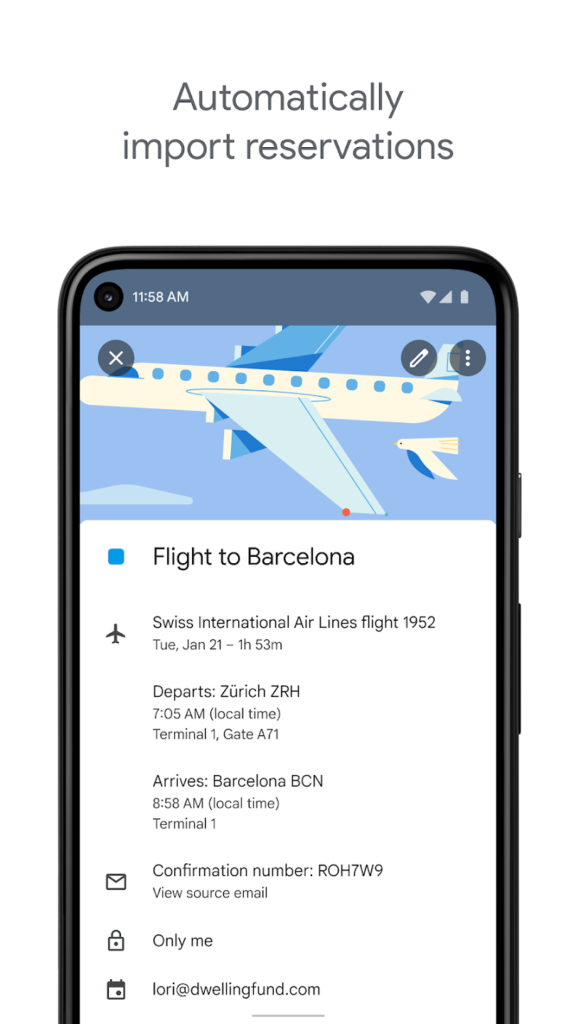
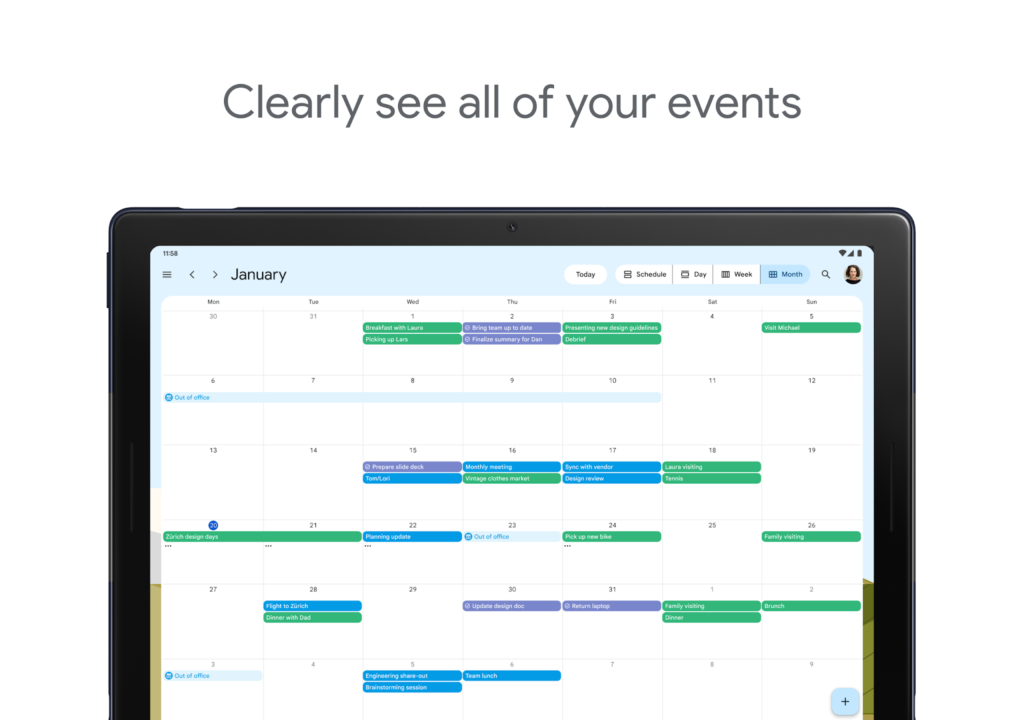
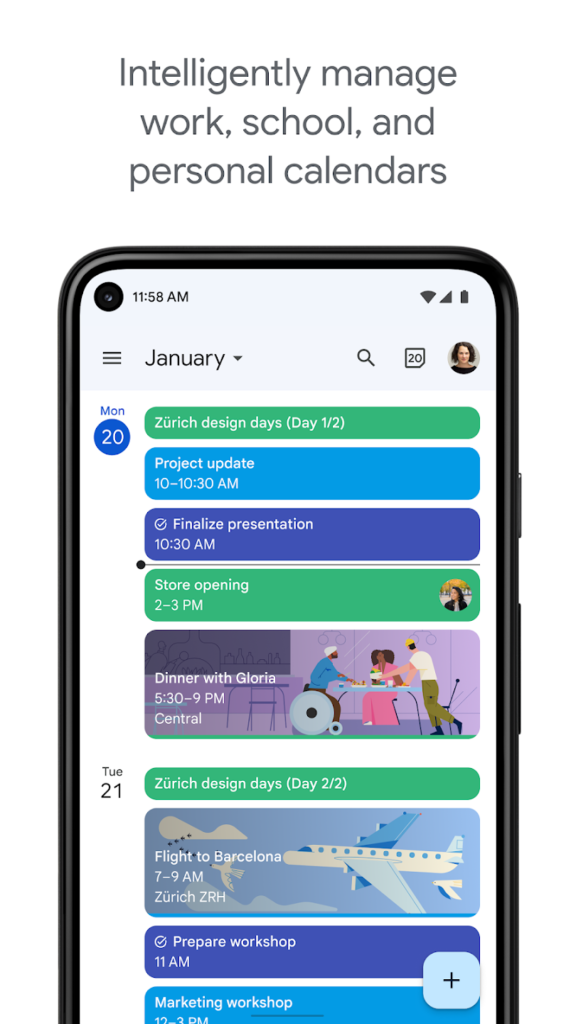
The design of Google Calendar is simplistic yet highly functional. With its clean interface, the app provides multiple viewing modes, including daily, weekly, monthly, and schedule-based views. It also incorporates subtle yet vibrant color schemes to differentiate between events and tasks. The app is responsive across different platforms, offering a consistent user experience regardless of whether you’re using it on a mobile device, desktop, or smartwatch.
5. Performance Testing
Google Calendar performs excellently in real-life scenarios, especially when synced across multiple devices. The app’s capability to automatically add events from Gmail, like flight bookings, hotel reservations, and other important details, simplifies schedule management significantly. Its notifications and reminders are reliable, and the app performs well in terms of responsiveness and load times, even with several calendars synced simultaneously.
6. User Experience
Ease of Use
Google Calendar has a user-friendly interface that’s intuitive for both new and seasoned users. Navigating through different calendar views, setting up events, and adding tasks are straightforward actions that don’t require extensive tech knowledge.
Setup Process
The setup process is simple. If you have a Google account, you are automatically signed up for Google Calendar, which comes pre-installed on most Android devices. For iOS users, the app is available on the App Store, and its synchronization capabilities ensure you can import events from other calendars like Outlook or Apple Calendar.
User Interface
Google Calendar’s interface is clean and optimized for easy navigation. The use of icons, colors, and labels helps users quickly identify upcoming events, tasks, or scheduled meetings. Its minimalist design ensures the information isn’t overwhelming, even with packed schedules.
Long-Term Use
The longer you use Google Calendar, the more it integrates into your daily life. From recurring events and reminders to AI-based suggestions like “smart goals,” the app evolves to meet your needs over time, enhancing productivity.
Customer Feedback
User Reviews
Google Calendar enjoys generally favorable reviews, with most users appreciating its seamless integration with Google services and its ability to sync with multiple devices.
Common Issues
However, some users have noted occasional glitches in syncing across devices, particularly with non-Google calendars. There are also complaints about the interface being too simplistic for advanced event management or the limited customization for notifications.
Customer Ratings
With over 31.2 lakh reviews, Google Calendar boasts an impressive 4.4-star rating, reflecting its widespread popularity and reliability.
Response to Criticism
Google frequently updates the app to resolve user concerns, address bugs, and add new features. These updates ensure that the app remains a top choice among digital calendar tools.
Verified Purchaser Insights
Since the app is free, there’s no “purchaser” in the traditional sense. However, many users appreciate the ad-free experience and extensive feature set Google offers for no charge.
7. Comparison with Similar Products
When compared to other calendar tools like Apple Calendar, Microsoft Outlook Calendar, or third-party apps like Todoist and Fantastical, Google Calendar stands out due to its deep integration with the Google ecosystem. While Apple Calendar and Outlook are great alternatives, Google Calendar’s seamless connection with Gmail, Google Meet, and other Workspace apps gives it an edge, especially for users heavily invested in Google services.
That said, for those who need more detailed task management or enhanced project collaboration, tools like Todoist or Asana might offer better specialized features.
8. Cost vs. Benefit
Being completely free, Google Calendar offers immense value for its cost (or lack thereof). It provides almost all the features of a premium app without charging its users. The service integrates effortlessly with multiple platforms and is widely accessible.
9. Value for Money
Given that Google Calendar is free, its value proposition is exceptional. You get a full-fledged, ad-free, and multi-device calendar application at no cost. The level of sophistication offered in its features, combined with its reliable performance and extensive integration capabilities, makes it invaluable for anyone needing efficient time management.
10. Who Should Use This?
Google Calendar is perfect for:
– Students: Managing assignments, classes, and deadlines.
– Professionals: Scheduling meetings, appointments, and reminders for tasks.
– Freelancers: Organizing project deadlines and keeping track of client appointments.
– Families: Sharing calendars to stay updated on each other’s schedules.
– Busy Individuals: Anyone looking to simplify their life with an easy-to-use digital calendar.
It’s also a great option as a digital planner for anyone looking to organize personal and professional life.
11. Why You Should Use It
Google Calendar provides:
– Seamless Integration: Works flawlessly with Gmail, Google Meet, and other Google services.
– Multi-Platform Syncing: Accessible from web, Android, iOS, Wear OS, and ChromeOS.
– Event Automation: Automatically adds events from Gmail, such as flights or hotel bookings.
– Ease of Use: Simple, intuitive interface suitable for all types of users.
– Customization: Allows personalization with colors, reminders, and custom event notifications.
– Collaboration: Great for teams and families, with easy calendar sharing.
12. Reasons to Avoid Using It
Despite being an excellent free tool, there are some limitations:
– Limited Advanced Features: For power users who need advanced task management, Google Calendar might feel a bit basic compared to apps like Todoist or Notion.
– Sync Issues: Some users have reported occasional syncing problems with non-Google calendars.
– Simplistic Interface: While clean, some may find the interface too minimalistic, lacking advanced customization options for specific needs.
13. Conclusion
Google Calendar is an outstanding free app that simplifies time management and scheduling across various devices. With its clean design, seamless integration with the Google ecosystem, and reliable features, it’s a go-to choice for millions of users worldwide. Whether you need it for work, school, or personal life, Google Calendar is a fantastic tool that helps you stay on top of your schedule effortlessly.
14. Final Verdict
– Overall Rating: 4.5/5
– Recommendation: Google Calendar is highly recommended for users who value simplicity, functionality, and seamless integration with other apps. It’s a versatile tool for both personal and professional use, offering great long-term value.
– Pros:
– Free to use
– Seamless Gmail and Google Workspace integration
– Multi-platform availability
– Simple, intuitive design
– Automatic event creation from Gmail
– Cons:
– Limited advanced task management features
– Occasional sync issues with non-Google calendars
– Too minimalistic for some users
– Alternatives:
– Apple Calendar: Great for iOS users who need tighter integration with other Apple services.
– Microsoft Outlook Calendar: Excellent for professionals who are deeply tied to the Microsoft ecosystem.
– Todoist: Offers more detailed task management features and collaboration options.
A Different Perspective from calmandcompose.com
For readers who have found their way to this review from our partner site, calmandcompose.com, we sincerely thank you for taking the time to explore a more detailed perspective on this product. On calmandcompose.com, our team recommended Google Calendar as a tool to help manage your workload and maintain peace of mind. By effectively organizing your tasks and appointments, Google Calendar can reduce stress and prevent overwhelming schedules. This tool enables you to plan ahead and make time for both work and relaxation, promoting a balanced lifestyle.
Here on awareandbeware.com, we dive deeper into how Google Calendar’s features, such as reminders, recurring events, and synchronization across devices, can make your daily routine more organized and less stressful.If you haven’t yet visited the blog titled Revolution in Strategies for better Management of Workload on calmandcompose.com, we encourage you to check it out for a complementary perspective on how this product can help you achieve a more balanced, stress-free lifestyle.

